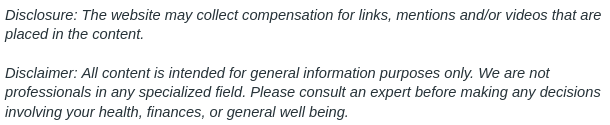
Gaming is an incredible way to keep your kids entertained. It’s stimulating, bright, colorful, and very entertaining! But how safe is it?
If you’re a parent, concerned with their child’s safety online, continue reading for the best online safety tips for parents.
Is Online Gaming Safe for Kids?
Before diving into come online safety tips for parents, it’s important to discuss whether or not playing video games is safe for them in the first place. There are so many risks online that can include:
- online bullying
- developing a gaming addiction
- coming across inappropriate material
If you’re willing to take this risk, and believe your child is old enough to handle the responsibilities of being online, allow them to play. However, set the proper restrictions before setting them loose! There are various apps and Chrome extensions that allow you to monitor and limit their time online.
Play Age Appropriate Games
Do your research before purchasing a video game for your child and don’t blindly buy it if you want to follow online safety tips for parents. There are various forums for parents that break down the appropriateness of a game. These forums can also rate these games for violence, language, or crude messages.
Play Games With Your Children
If you’re concerned about letting your child play games, look into Minecraft dedicated server hosting and start gaming WITH them!
Additionally, this is also a remarkable way to bond with your child. If you need some more ideas, here are some of the top games for children below eleven.
- Funbrain
- UNO! Digital
- Getty Games
- Ramo Games
Other Interactive Games to Play
Looking for online safety tips for parents? Play this game instead. Using the Heads Up app is a wonderful way to provoke their imagination. It’s like charades, but online.
Animal Crossing is also a fun role playing game where players can create their own virtual world.
Play the Game Before Giving it to Your Child
If you’re too busy to play video games with your child, consider playing the game beforehand before you give it your parental stamp of approval.
Children’s games are pretty simple, so it shouldn’t take more than two days if you want to gain a decent grasp of what the video game entails.

Sign Your Child Up For Child Appropriate Websites
There are child friendly video games, and then there are child friendly websites! These are free and designed for children of all different ages.
Teach Your Children to Never Share Information Online
Kids should refrain from sharing personal information online when playing games. This can include their real name, address, age, or the name of their school.
Let them know the dangers of oversharing online. Make sure they also understand that people may not be who they say they are online. If you suspect your child may be chatting to someone who is using a false identity, call the authorities and your lawyer right away.
Ensure they also never share:
- their full name
- their home address
- their home town
- their age
- the name of their school
Calling a Lawer When You’re Feeling Suspicious of Cyberbullying
On the topic of lawyers, ensure to contact your attorney whenever you’re feeling suspicious. If you fear your child may be in danger, you can open a case if your child is being cyberbullied.
After all, cyberbullying is a growing and serious problem facing the youth, Kids as young as eleven are beginning to use social media and are playing online games. This is a serious issue, as a young and bullied child can feel debilitating stress and anxiety about logging in online. Sometimes, the child may also be subjected to violent and excessive harassment. How can you tell when this problem is getting serious? The child may begin to withdraw from their closest friends and family.
They may become depressed, anxious, and their performance in class may decline as they are constantly feeling distracted. They may also lose interest in activities and pastimes they used to enjoy. Some children so strongly internalize the bullying they endure; they may resort to self harm. They begin to believe the words they hear online.
You may worry what you can do if your child is a victim of cyberbullying. There are multiple distressing media reports about teens and pre-teens bullying classmates through social media. Still, you may ponder whether the U.S. law protects children constrained to such verbal offenses.
The CRC specifies the term cyberbullying as “willful and repeated harm inflicted through the use of computers, cell phones, and other electronic devices.” Under that definition, it appears that the victim of cyberbullying could bring in a claim under personal injury law. If a young person has suffered devastating harm, as a result, established through solid proof of physical illness or mental health counseling, then it would seem that a personal injury claim based on cyberbullying could be established.
Furthermore, if your child is a victim of this crime, you may want to know all the smart options available to you and your family in order to put a stop to it.
Intentionally inflicting psychological harm is considered a crime in the majority of the country. In 49 states, laws specifically address bullying as a class of assault. Almost all of them include electronic harassment. Twenty-two states’ laws include specific references to “cyberbullying.” Most state laws require school-based sanctions for kids undergoing this kind of verbal torment; however, very few carry criminal penalties at this time.
Even without such laws, an argument published by the American Bar Association suggests that “the underlying acts constituting cyberbullying also may constitute a traditional common law tort regardless of whether they emanated from online communication. For example, the typical instance of cyberbullying may touch on harassment, defamation, and intentional infliction of emotional distress.”

Create Potential Usernames With Them
If certain games require a username, pick one out with your child. Their name should be full of personality but should not disclose anything personal about them or your family. This is one of the many online safety tips for parents you should take seriously.
Monitor Their Gaming History
When your child is younger, you should be monitoring the sites they’re on. Add blockers or consider placing a time limit for how long they are allowed to play games on the computer.
Monitor How Much Time They’re Spending Online
Even adults are guilty of this — but technology addictions can certainly ruin someone’s life. Becoming addicted to your phone, apps, or computer games can worsen your attention span. While it’s nice to play a few games every now and then, ensure your child is not in the midst of developing an addiction. Signs of having a technology addiction can include the following:
- your child can only think about the internet
- your child may feel anxious when they aren’t around a computer
- they may feel angry or grumpy when not around a computer
- they may ignore what is happening in the real world — or it may not interest them
Limit gaming to an hour or less per day. Try to have days where everyone in your family refrains from using technology. Instead, do other educational activities. Here are a few to get your imagination started.
Take a Step Back From Online Gaming and Go Outdoors
Ensure your child is getting enough exercise and going outdoors for fresh air. Have them play sports to meet their minimum requirement of daily activity as well.
Have Your Kids Learn to Play Instruments
Online gaming can be educational and fun, but it should be a supplemental hobby. If you really want your beloved child to be more dynamic, teach them to play an instrument as well as how to play video games.

Teach Them a New Language
There are various online games that can help your child learn a new language. Allow them to play this game, so it complements their studies.
Make Sure They are Taking Breaks When Online
Out of all the online safety tips for parents listed, here’s one that relates to your child’s overall health. Spending too much time online can take an intense toll on your physical health. For example, it can cause eye problems and headaches. If you fear your child is spending way too much time online, implement breaks throughout their gaming sessions. If they are having problems with eye blur or strain, take them to their pediatrician.
Let Them Play Games Offline
According to research from the Entertainment Software Association, approximately 70% of families have at least one child who plays video games. They are an incredibly popular pastime; however, you don’t have to let your child play online games if you don’t think they’re ready. If they’re too young to know who they should and shouldn’t be interacting with, allow them to play games offline.
For example, Minecraft Pocket Edition is quite popular with small children.
They won’t be able to contact anyone through offline apps, so you won’t have to worry about conducting thorough investigations into what they’re doing online. This is one of the many useful online safety tips for parents that you can implement.
Offline games aren’t just safer, but they can also be just as enjoyable and fun!

Allow Your Kids to Play Educational Games
If you’re still on the fence about letting your child play games, consider letting them play educational games when implementing more online safety tips for parents.
They can play games that involve math, reading, or vocabulary. Ask your child’s teacher if they can recommend any games. Not only are these safe for kids, but they also teach your child valuable skills for school in the process.
Warn Your Kids About In-App Purchases
Kids are vulnerable. If you want to let them play online, implement these online safety tips for parents. Kids may not know when they’re buying virtual money that they are spending your actual money! Before letting them loose on their own, make sure their game isn’t riddled with advertisements and in-app purchasing. They can cost you hundreds of dollars without you even realizing it.
Check the Privacy Settings on Their Games
Don’t overlook any of these online safety tips for parents, but this one, in particular, deserves your attention. When your child starts playing a new game, check and adjust the privacy settings.
Wrapping Up
Online safety tips for parents are crucial to keeping children safe online. The internet can be useful, but it can also be a scary place for an innocent and susceptible child. Know the risks and know how to avoid them. For example, kids can experience cyberbullying or meet dishonest individuals with horrible intentions. Therefore, do what you can. Limit their exposure and set time limits. Play educational games to supplement their learning in school. Lastly, play games with them, so you can bond with your young child too!


